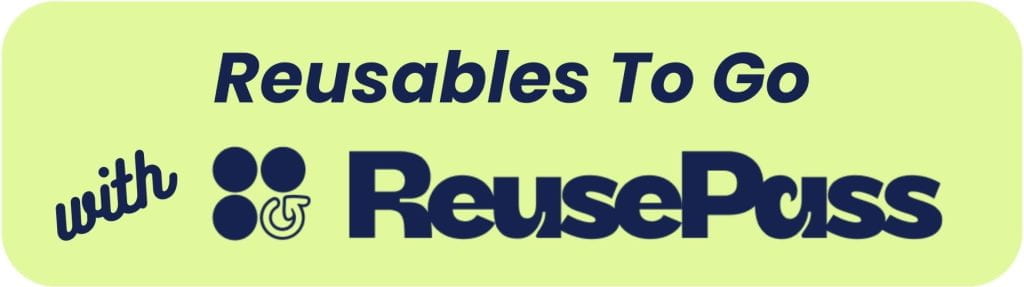
WashU Dining Services is committed to sustainable practices that support both a healthy campus and a healthy environment. We reduce food waste and emphasize environmentally responsible sourcing while offering fresh fruits, vegetables, grains, and legumes, and students are encouraged to engage in campus-wide sustainability initiatives such as the Green Cup competition.
We prioritize local sourcing to reduce environmental impact and support nearby farmers and vendors, and our commitment to responsible sourcing includes ethically sourced ingredients such as cage-free eggs, certified seafood, and seasonal produce.
In alignment with WashU’s bottled water ban, dining locations do not sell or serve plastic bottled water. Reusable bottles and campus water-filling stations are encouraged throughout campus
WashU Is A ReusePass Campus!
ReusePass is an opt-in reusable container program that helps us reduce packaging waste with compostable to-go containers for students.
How To Sign Up for ReusePass
- Create your ReusePass account using this link
- Or, on your Grubhub app, select “ReusePass Container” under the to-go options. During this first order, you’ll be redirected to the ReusePass website, where you will create an account using your phone number. Then, you’ll proceed with your order as usual.
- Congrats! You’ve now created a ReusePass account with your own unique QR code! Keep track of your container status on the ReusePass dashboard
Requesting a reusable container
- You can request a “ReusePass Container” in your Grubhub app when ordering food at participating locations.
- Ask for a reusable container in-person at any residential dining location. Simply show the cashier your ReusePass QR code and the cashier will then link your ReusePass account to the to-go container. Think of it like checking out a book from the Olin Library!
Returning your reusable container
- You have three days to return your empty container to a designated station in the DUC, Bears Den, or the Village. Keep track of your containers on your ReusePass dashboard. You’ll receive text message reminders to return your container.
- Boxes should be returned in the dish return or marked receptacles. If your container isn’t scanned within three days, the status will change to late. Continuing to hold your container beyond three days will subject your account to a $5 replacement fee.
ReusePass Container Return Locations
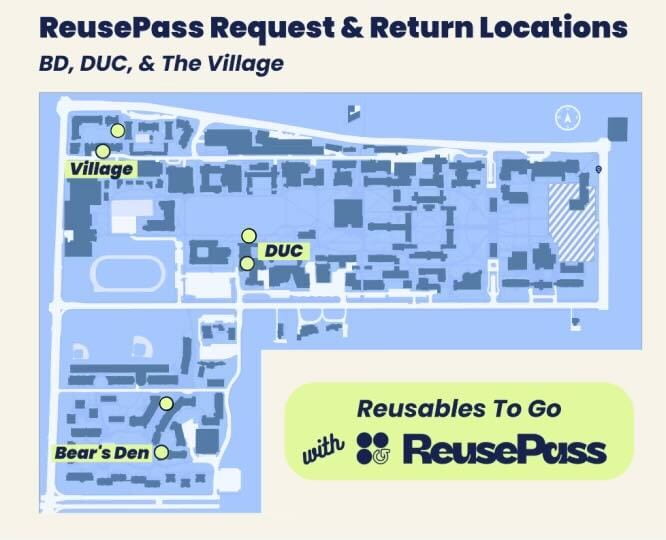
WashU Dining Is Green Dining Alliance Certified!
WashU Residential Dining has earned 5 Star Green Dining Alliance (GDA) certification at the Bear's Den, the Danforth University Center, and Village House. These locations join the Whittemore House and Ibby's Bistro - both 5 Star certified - as well as several WashU retail dining locations that are GDA certified, including Beast Craft BBQ, Coffeestamp, Collins Farms, Corner 17, The Fattened Caf, and LaJoy's Coffee Cafe.
The 5 Star Certification recognizes exemplary performance in sustainable dining practices. Restaurants undergo a comprehensive, third-party certification process and must demonstrate a consistent commitment to reducing their environmental impact through everyday actions, operational systems, and long-term practices. The Green Dining Alliance is a year-round program of earthday365, a 501 (c)(3) nonprofit organization focused on advancing sustainability in the foodservice industry. Click for more information from WashU Sustainability.
ReusePass FAQs
What happens if I lose my box?
Click Enter to see the detailsUse your reminder text to alert the system that you are unable to return it. You will still be charged a $5 replacement fee.
Why is there a 3-day checkout window?
Click Enter to see the detailsThe 3-day window exists to encourage participants to return their containers in a timely fashion, so they can get washed and reused. This means we can serve the same number of students with fewer containers, helping to reduce the amount of materials in use.
Can I return any box I have checked out to fulfill the return request?
Click Enter to see the detailsYes, if you have multiple boxes checked out and one is due, any of the boxes will fulfill the request.
Who can use it? Can guests use it? Can I check someone else's box out?
Click Enter to see the detailsAnyone with a WashU ID can receive a reusable box. WashU ID holders with guests can check out their guest’s boxes on their account and will be responsible for all guest’s boxes. Guests dining without a WashU ID holder will need to be reminded to return the box, or ask for a compostable box.
Can I use ReusePass with Grubhub?
Click Enter to see the detailsYes, students will receive a pop-up when they open the Grubhub app asking them if they want to use a reusable box. Cashiers will be ready to scan a QR on the box and Grubhub order, linking the student’s order to the box without the user present.
When will the charge for an overdue box be applied to the account?
Click Enter to see the detailsTwo weeks after the box is borrowed, there will be a charge applied to the student’s account. After this time, no refund will be available.
Can my friend return my box for me?
Click Enter to see the detailsYes. Once collected from return locations, your box will be checked in for you when it enters the dishwashers. It doesn’t matter who puts it in the return receptacle.
Is there a limit on how many boxes you can have checked out at once?
Click Enter to see the detailsThere is no limit on the number of boxes you can have checked out.
What if the scanners make a mistake?
Click Enter to see the detailsIf a box you returned doesn’t get checked in because of a mistake, there are multiple contingencies built into the system. If the box is checked out by another person (while it is still checked out under your name) it will automatically be checked back in. Also, the text alerts sent out are interactive, so students can respond if they have already returned it, alerting the system that there was a mistake.
Is there a way for Android users to download their Reusepass QR code?
Click Enter to see the detailsAndroid users will soon be able to add to Google Wallet just like iOS users can add to their Apple Wallet.
